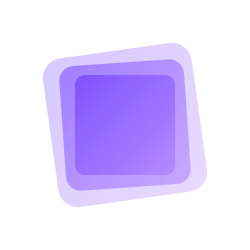Button
The Button component is a fundamental interactive component used to trigger actions. Onionl UI provides buttons in various sizes and types to meet different scenario needs.
Basic Usage
Button styles can be defined through the size and type properties.
Size
Buttons come in 7 preset sizes: xs, sm, md, lg, xl, 2xl, 3xl. The default size is md.
<template>
<div class="space-x-2">
<ol-button size="3xl">
3xl
</ol-button>
<ol-button size="2xl">
2xl
</ol-button>
<ol-button size="xl">
xl
</ol-button>
<ol-button size="lg">
lg
</ol-button>
<ol-button size="md">
md
</ol-button>
<ol-button size="sm">
sm
</ol-button>
<ol-button size="xs">
xs
</ol-button>
</div>
</template>
Type
There are three types of buttons: primary, secondary, and outline. The default type is primary.
<template>
<div class="space-x-2">
<ol-button type="primary">
Primary
</ol-button>
<ol-button type="secondary">
Secondary
</ol-button>
<ol-button type="outline">
Outline
</ol-button>
</div>
</template>
Link Button
Buttons can be used as links. Use the to attribute to specify the link address, or use the link attribute to style the button as a link.
<template>
<div class="space-x-2">
<ol-button class="!color-primary !no-underline !hover:underline" to="/">
Router-Link
</ol-button>
<ol-button link>
Link
</ol-button>
</div>
</template>
Disabled State
Buttons can be set to a disabled state using the disabled attribute.
<template>
<ol-button disabled>
Disabled
</ol-button>
</template>
Icon Button
Buttons can contain only icons. Use the icon attribute to set an icon, supporting all Material Icons.
TIP
To use icons, you need to install the Mono Icons icon set first
<template>
<div class="space-x-2 flex items-center">
<ol-button icon="i-mi-comment" />
<ol-button icon="i-mi-add">
Plus
</ol-button>
<ol-button icon="i-mi-settings" link />
</div>
</template>
Attributes
| Attribute | Description | Type | Default |
|---|---|---|---|
| size | Button size, can be sm, md, lg or a number | string | number | md |
| link | Whether to use link style | boolean | false |
| to | Route target, supports vue-router's to attribute | string | RouteLocationRaw | - |
| icon | Icon name, supports Material Icons | string | - |
| disabled | Whether the button is disabled | boolean | false |